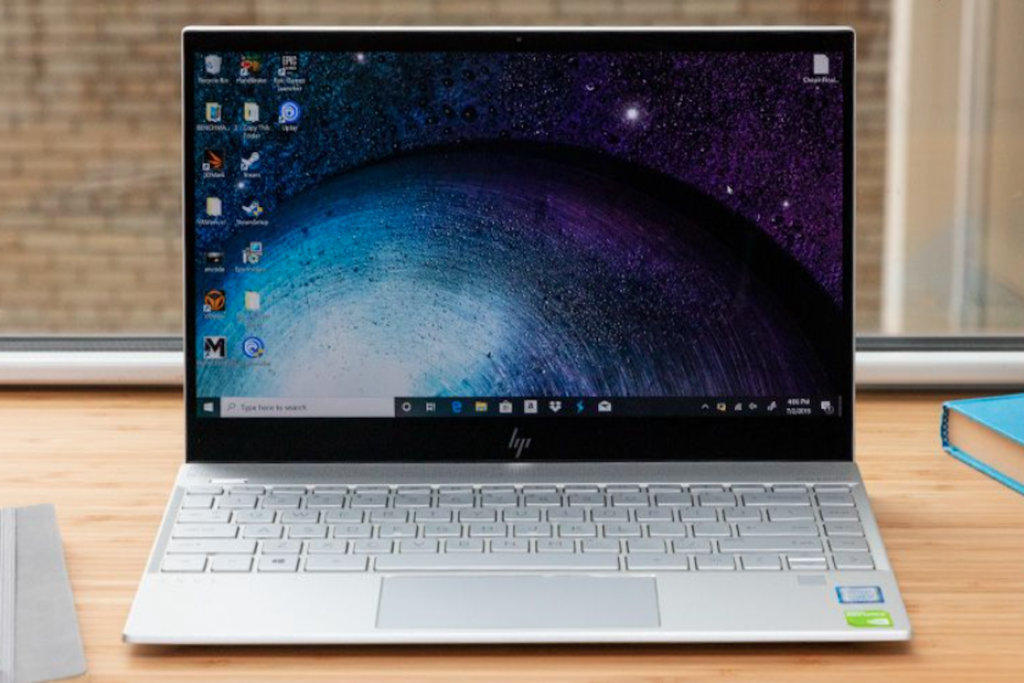Unless you’re a technology expert, buying a new laptop can be an expensive and frustrating process. Every time you walk into a store, you’ll be greeted by a customer service person who insists that the deal they offer you is the best one you’re likely to get. It’s unlikely that the laptop they offer you as part of that deal is the same as the laptop you’ll be offered in the next store further down the road, even if you told the people in both stores what you’re looking for from a laptop. You can try shopping for one yourself online, but that’s far from straightforward. There are so many different types of processor chips, drives, storage capacities, graphics cards, and other issues to consider that it’s easy to get lost or confused with it all.
It doesn’t have to be like this. It should be possible to make a distinction between what is and isn’t a good laptop for the 2020s – and fortunately, it is. Unless you have a specialist job or you have hobbies that necessitate the use of a very high-performance laptop, most people will be served well by a competent, reliable piece of hardware that will run whatever you need it to run, and last for a few years. How do you know whether you’ve found one? Check it against the five features we’re about to outline below. If it passes all five, it’s worth your consideration!
A Great-Quality Webcam
Laptops have come with webcams for years, but the quality of those webcams generally hasn’t been good. That’s never really mattered before because most people had very little use for them anyway. Thanks to all the problems that 2020 presented us with, things are a little different now. With more people working from home than ever before – and many of them not planning to return to the office even when it’s possible to do so – we’re taking part in more web conferences and meetings than we have in the past. That means you need a good webcam. If you want to stream or broadcast in HD, you’ll want something capable of displaying 1600 x 1200 pixels, but 720p should be your absolute minimum. Don’t forget to check the audio quality as well. You need a good-quality built-in microphone, and you’ll also want to buy some speakers if the ones that come with the laptop are no good. We’ve all been in Zoom meetings where someone has had dreadful picture and audio quality, and it’s not fun. Don’t become that person.
High Refresh Rates
While we’re talking about good visual quality, don’t sell yourself short on your new laptop’s refresh rate. If it’s limited to 60Hz – which has been the industry standard for years – it’s going to look dated pretty quickly, and you won’t be able to enjoy videos or games in the quality that they were intended to be seen in. We’re slowly moving toward 90Hz becoming the standard, but consider future-proofing yourself by going a step beyond that. There are plenty of laptops on the market capable of 120Hz, so limit yourself only to those machines. Animations will look smoother, video becomes sharper, and everything generally looks better. Don’t forget to make sure your laptop has an anti-reflective screen coating, too. It doesn’t matter how good your display is if you can’t see it when you switch the lights on.
A Comfortable Keyboard
Yes, we know you can go out and buy a separate keyboard after you’ve bought your laptop, and many people do just that. You shouldn’t need to, though. Considering the amount of time we spend on our laptops, it’s insane that we don’t check to ensure that the keyboard is comfortable before we complete our purchases. Are the keys big enough for your fingers? How are they spaced? Are any of the special keys you’ll use on a regular basis – return, shift, and ctrl, for example, somewhere they shouldn’t be? What are the keys made of, and how sticky are they? Until voice interfaces become more nuanced, most of our interactions with computers will still be through our keyboards. If yours is cramped, too hard, too soft, or unresponsive, it’s going to be a frustrating experience. This means you need to go into a store and test it before you buy. As a pro tip, consider finding one that has backlighting.
32 GB RAM
This is another sign of the times when it comes to laptop design. 16 GB of RAM has been enough to keep most people happy for a while now, but we’re at the start of a new decade, and it just won’t do anymore. The tasks required of your computer will only become more demanding in the future, and so you need enough processing power to cope with those demands. This might count double if you’re a gamer, depending on your preferred game types. Online slots websites won’t place much of a demand on your processes, for example, because that’s not the way they’re built. Even a good ten-year-old laptop with 8GB of RAM should be able to cope with UK slots. The latest “Assassin’s Creed,” on the other hand, will be a lot more demanding. There might not be anything wrong with opting for a 16GB RAM laptop if your interests are confined to online slots and basic word processing. More more advanced games and more demanding types of work, opt for something more powerful.
50 Wh Battery Life
Even if your laptop spends most of its time connected to a power source, there will be times when you’ll want to use it on the move or when a power source isn’t available. Whenever that happens, you’re going to need to rely on your laptop battery. That can be a little frightening if your laptop battery isn’t good! To avoid the risk of your laptop dying halfway through an important presentation or something similar, rule out anything that has a battery life of less than 50 Wh. 50Wh should be enough to get you through a full 24 hours of average use without needing to plug in again. You can go even higher if you like, but 50 ought to be enough for most users.
We acknowledge and accept that following the five guidelines we’ve listed here will result in you paying more for a laptop than you might have had in mind, but ask yourself this – is it better to buy one cheap computer now and then another in two years when it becomes obsolete, or to buy one more expensive one now and keep it for the next five or more years? We suspect that you already know the answer to that question – which is why it makes sense to stick to the advice!