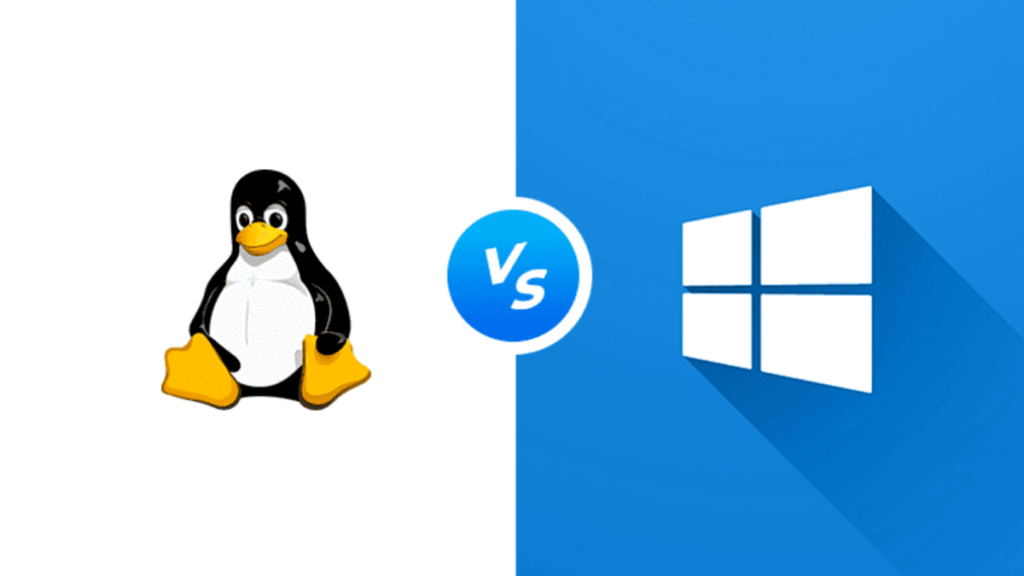Introduction:
When it comes to hosting applications, one crucial decision you need to make is selecting the appropriate server platform. Linux and Windows are two popular choices for dedicated server hosting. Here we will compare Linux Dedicated servers and Windows dedicated servers, highlighting their key features, performance, security, and compatibility to help you make an informed decision for your application hosting needs.
Performance:
Linux Dedicated Servers:
Known for their stability, scalability, and high performance.
Efficiently handles heavy workloads and supports a wide range of applications.
Optimized for running applications built on open-source technologies.
Offers excellent resource utilization and often preferred for web and database servers.
Windows Dedicated Servers:
Designed to support Microsoft technologies and applications.
Offers seamless integration with ASP.NET, .NET, and Microsoft SQL Server.
Suitable for running applications that rely heavily on Windows-specific features.
Provides a familiar environment for developers accustomed to Windows-based systems.
Security:
Linux Dedicated Servers:
Linux enjoys a reputation for robust security.
Open-source nature allows for constant monitoring, bug fixes, and security patches by the community.
Fewer vulnerabilities compared to Windows due to its modular architecture.
Provides fine-grained control over system permissions, reducing the risk of unauthorized access.
Windows Dedicated Servers:
Microsoft has made significant strides in enhancing Windows Server security.
Regular security updates and patches provided by Microsoft.
Advanced security features such as Windows Defender, Windows Firewall, and Active Directory.
Well-suited for organizations that heavily rely on Windows-based security solutions.
Compatibility:
Linux Dedicated Servers:
Ideal for hosting applications built on open-source technologies like PHP, MySQL, Python, and Ruby on Rails.
Supports a wide range of content management systems (CMS) such as WordPress, Drupal, and Joomla.
Compatible with various programming languages, frameworks, and server-side applications.
Windows Dedicated Servers:
Best suited for applications developed using Microsoft technologies like ASP.NET, .NET Core, and MSSQL.
Provides seamless integration with Microsoft’s server-side software, including SharePoint, Exchange Server, and Dynamics CRM.
Supports .NET programming languages such as C# and VB.NET.
Pricing:
Pricing is an important factor to consider when choosing between Linux and Windows dedicated servers for application hosting. While the exact costs can vary depending on various factors such as the hosting provider, server specifications, and additional services, here is a general overview of the pricing considerations for each platform:
Linux Dedicated Servers:
Linux-based hosting solutions are generally more cost-effective compared to Windows servers.
Linux itself is an open-source operating system, meaning there are no licensing fees associated with it.
Many popular Linux distributions, such as Ubuntu, CentOS, and Debian, are freely available, reducing the overall cost.
Linux servers often come with a wide range of free and open-source software options, including web servers like Apache or Nginx, database servers like MySQL or PostgreSQL, and scripting languages like PHP or Python.
Windows Dedicated Servers:
Windows server hosting typically involves additional licensing costs, as Windows Server operating system licenses need to be purchased.
Microsoft offers different editions of Windows Server with varying features and pricing, such as Standard, Datacenter, or Essentials.
Hosting providers may include the cost of Windows Server licenses in their pricing plans, resulting in slightly higher costs compared to Linux-based hosting.
Some Windows-specific applications and technologies, like ASP.NET and MSSQL, may require additional licensing fees.
It’s worth noting that while Linux dedicated servers may have lower upfront costs, Windows servers can offer value for businesses heavily relying on Microsoft technologies and requiring specific Windows-compatible applications.
Ultimately, it’s essential to consider your application’s requirements, budget, and long-term goals when evaluating the pricing aspects of each platform. Additionally, consulting with hosting providers and comparing different plans will help you determine the most cost-effective solution that meets your needs.
Evaluate your application’s needs, consider the features highlighted above, and make an informed decision that aligns with your hosting goals.
Remember, whichever option you choose, ensure you have a reliable hosting provider with excellent support and a solid track record of uptime and reliability.