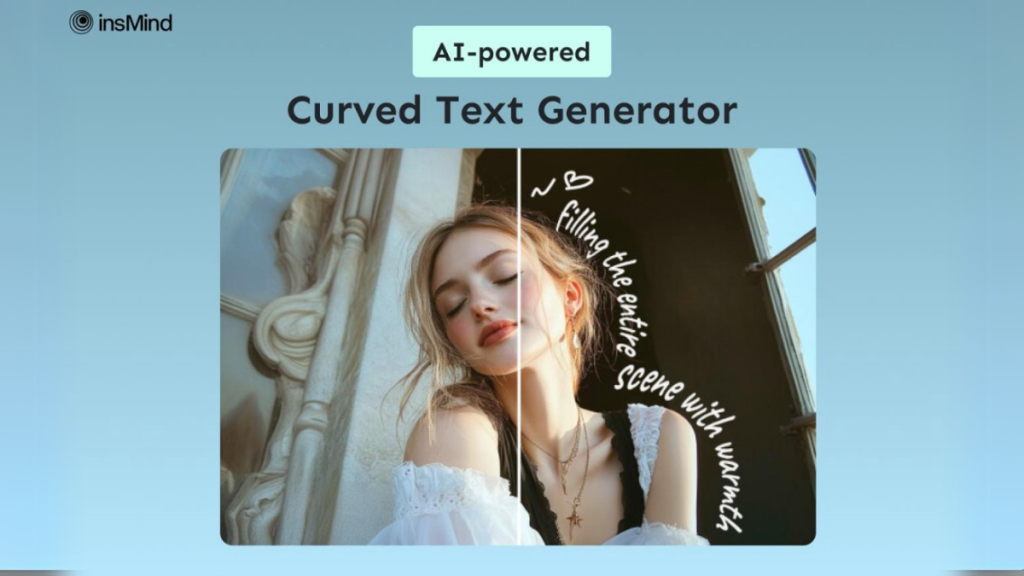An advanced curved text generator can help you seamlessly integrate text into poster or logo designs. Using curved text has the advantage of improving the layout, creating a more dynamic and visually appealing result. To add an artistic element to images, users can create a circular and curved design in their text by adjusting the positioning of letters. In this article, we will explore the best curved text generator to elevate your design game.
Part 1. Introducing the Best Curved Text Generator – insMind
insMind has an efficient curved text generator that stands out due to its capability to create visually appealing art pieces with AI support. One of its best features is the ability to flawlessly bend text around any shape, allowing you to create dynamic and eye-catching designs. Alongside that, you will be able to customize the transparency of the added texts based on your preference for them to be prominent.
Furthermore, users have the option to modify the color and shading of the curved text to ensure it matches the original image. Whether you’re designing logos or social media posts, insMind offers various customization options with AI assistance, including adjusting the curve’s intensity and font style.
Part 2. A Detailed Guide on How to Use insMind’s Curved Text Generator
The curved text generator feature on insMind is a straightforward but effective option for making distinctive and dynamic text designs. In this detailed guide, we will show you how to utilize this AI-powered function to generate text in a curved shape. It can also help you generate 3D text on photos.
Step 1. Find the insMind’s Curved Text Generator
To begin, visit the insMind website and look for the Curved Text Generator feature within the “Free Tools” tab. Once you have its main interface, click on the “Upload a Photo” button to add the photo and initiate the curve text process.
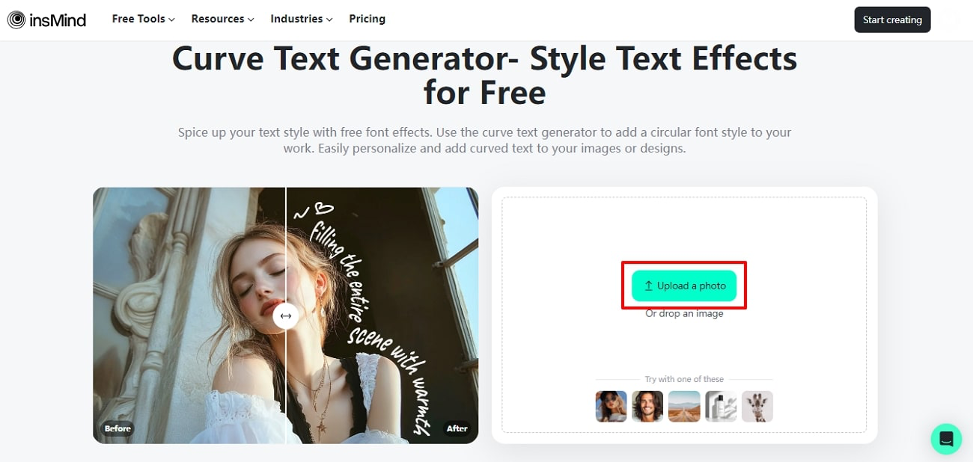
Step 2. Add the Text to Your Photo
Once you’ve accessed thecurved text tool editing interface, click “Add a Text” to type the text you want to insert into the image. After that, choose any font and alignment that best suits the image from the option on the right-side panel.
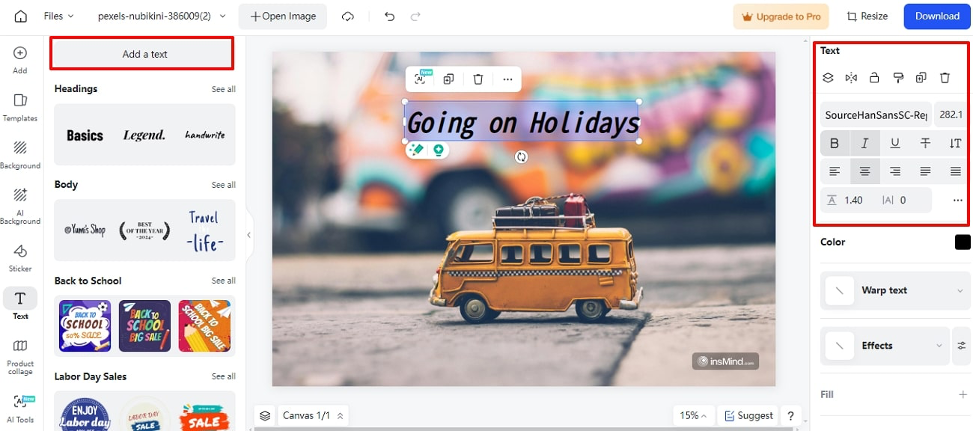
Step 3. Choose the Wrap Text Style to Curve the Text
When your text is added to the image, hit on the “Wrap Text” feature and select the curve option from the different options. Afterward, you will be able to change the “Intensity” of the curved text by shifting the scale to the right or left.
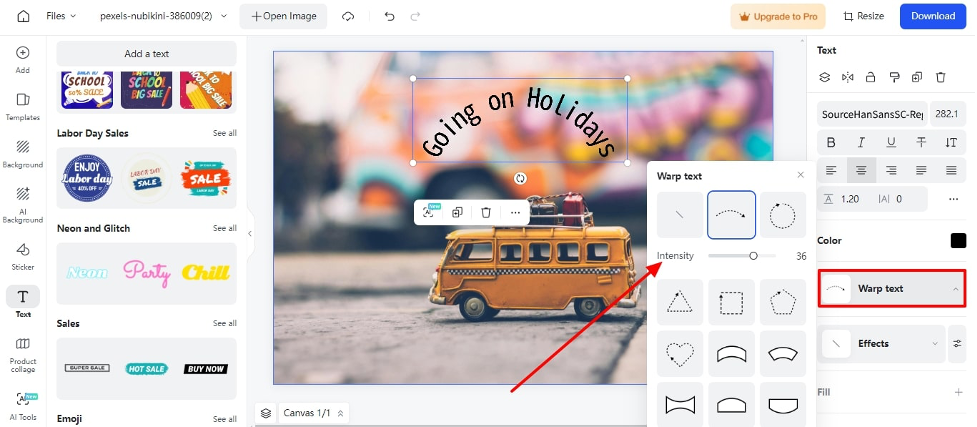
Step 4. Choose any Text style According to Your Needs
Moving forward, choose any text format from the different styled designs on the left side panel of the curved text editing interface. Within this panel, you get multiple options in text format, such as emoji, neon, sales, and more.
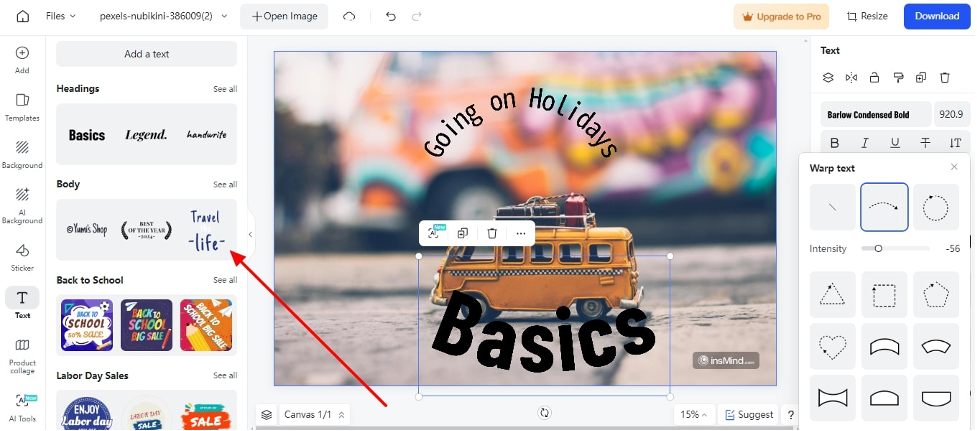
Step 5. Finalize the Image and Download on your Desktop
In the end, simply access the “Download” menu and select the image format along with desired quality for downloading the output image.
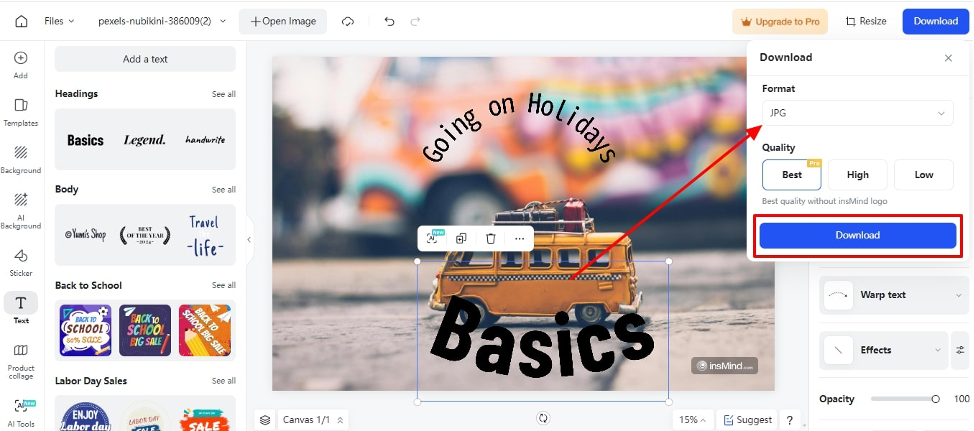
Part 3. Major Perks of Using insMind’s Curved Text Generator
Now, we know the basics of AI curve text maker in insMind and learned how to create curved text for more engaging images. Let’s explore some benefits we can get by using this tool, ensuring that your design perfectly fits your vision.
- User-Oriented Interface: This tool has a well-designed interface, which makes it accessible for both beginners and professionals while saving their precious time from manual editing.
- Multiple Customization Options: insMind offers a variety of customization options, from font style to curve intensity, that ensure your design perfectly fits your vision.
- Variety of Shapes: This tool allows you to curve text around different shapes, which provides flexibility and creativity for logos and social media posts.
- High-Quality Output: While using this free curved text generator, users will be able to produce professional and high-resolution designs suitable for any platform.
Part 4. What are the Other Premium AI Features of insMind
Aside from generating curved text, this tool allows users to enhance their visual content using insMind’s other features. Therefore, this section will shed light on the advanced features that anyone can try and create high-quality photos according to their desired needs.
- Silhouette Maker: The AI-powered Silhouette Maker of insMind will let you transform portraits, nature scenes, and even animal images into striking silhouettes.
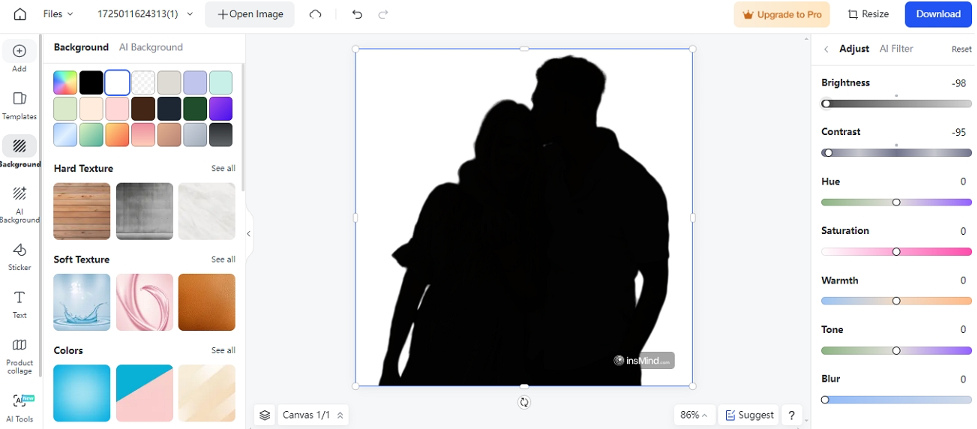
- AI Model: Users can utilize its AI model feature to turn their homemade photos into industry-level masterpieces that catch the audience’s attention.
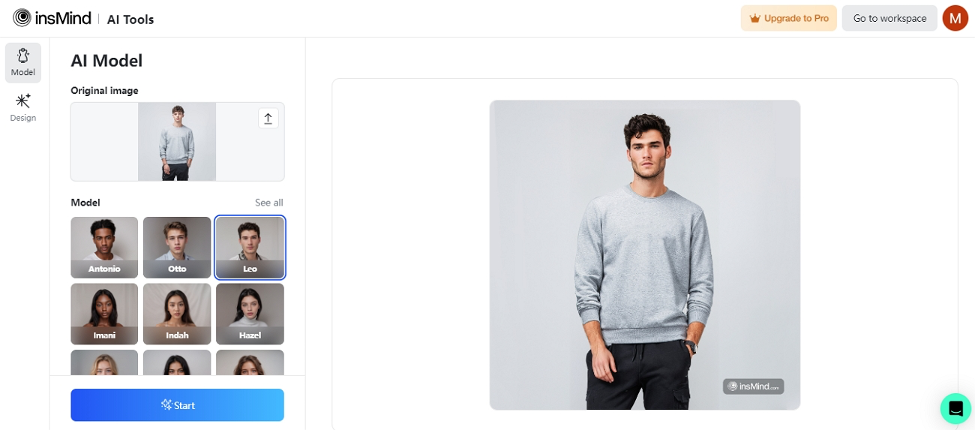
- PNG Maker: Using this AI-powered photo editing solution,you will be able to convert images to PNG while maintaining a high-resolution file for free.
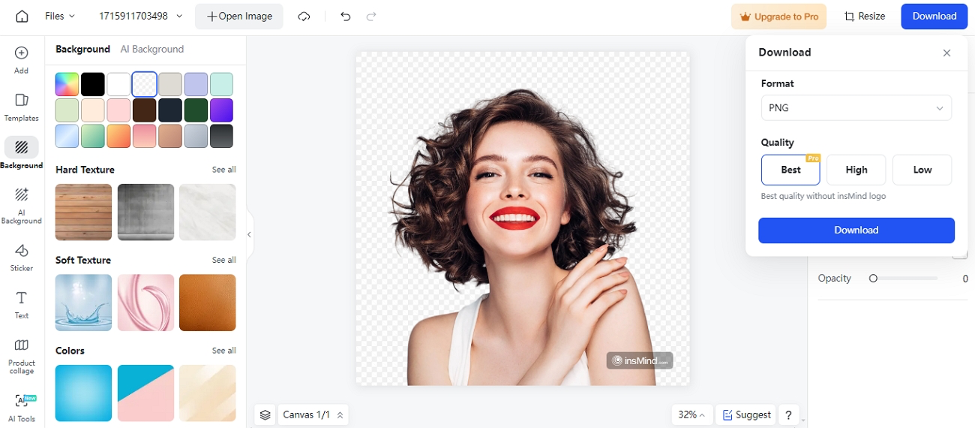
- Photo to Line Drawing: With ultra-fast processing speed, professionals can turn landscape photos into line drawings in a minute to create aesthetic visuals.
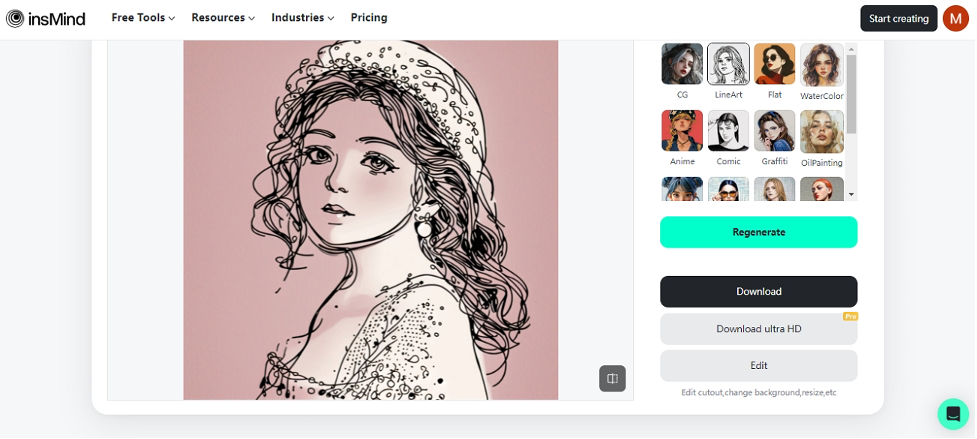
Conclusion
In conclusion, curved text generatorslike insMind offer an excellent way to enhance your e-commerce visuals with creative, eye-catching designs. With its user-friendly interface and high-quality output, users can elevate their brand’s visual appeal in minutes. So, try AI-powered insMind and its Curved Text Generator today and take your designs to the next level!