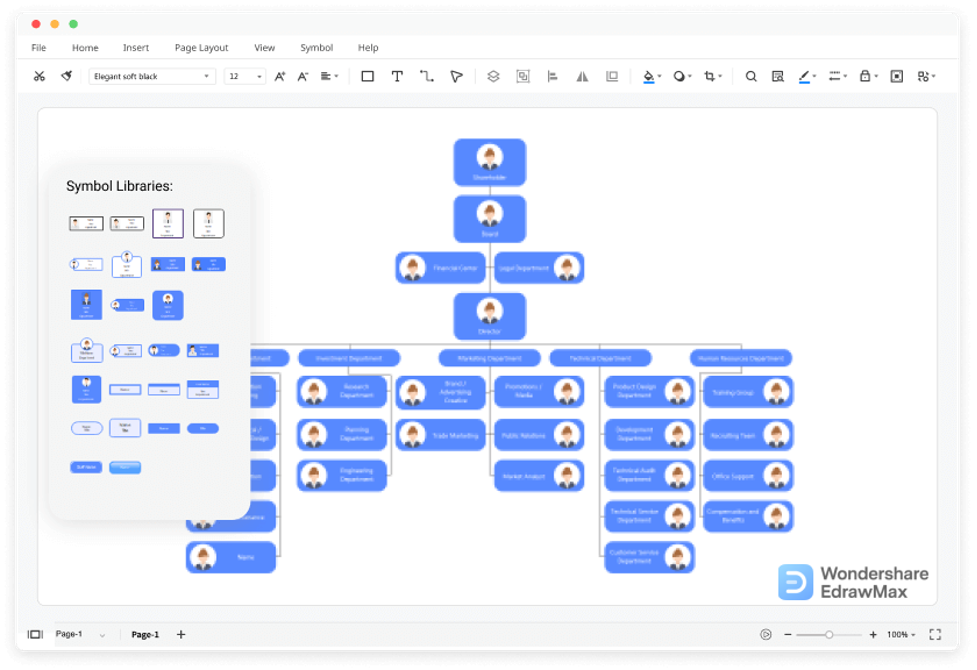Lead-In Part:
An organizational chart, or an org chart in general, is a hierarchical illustration of a company’s internal structure that outlines different employees and heads per the roles, responsibilities, and individual relationships within a particular entity. In a detailed org chart, we represent the employees and their respective roles by boxes, and sometimes we also use photos and other contact information to ensure that the org chart conveys all the relevant information about that particular department.
Some of the most commonly used org charts are:
- Hierarchical org structure
- Functional org chart
- Horizontal org chart
- Matrix org chart structure
- Network org chart structure
- And more
As you can see, there are different structures to choose from when one plans to draw an org chart diagram, and it becomes complicated if we go ahead with a more traditional route to draw an org chart.
Most organizations use an org chart software like EdrawMax to create org charts easily. Some of the benefits of using an org chart software are:
- It helps in modifying employees’ details without jeopardizing the entire structure.
- Add pictures, icons, and other graphical elements to ensure that the org chart stands out.
- An org chart software makes it easy to share the content with the new team members or with the stakeholders.
- With the help of org chart software, employees or team members can easily identify all the team leaders without worrying about formatting.
- An org chart software is a great way to collaborate remotely so virtual team members can easily check and update the org chart accordingly.
Importance of Org Chart
A business org chart connects people within an organization. Creating an org chart has proven to be an ideal solution for a growing company or those organizations looking to foster a more collaborative culture where everyone shares information. Some of the benefits of creating an org chart are:
- It helps in new hire onboarding as, with the help of org charts, new employees understand their way around the office in a more visually appealing way.
- If a team works remotely, they know the information about their colleagues, team members, and leads by checking the org charts.
- The overall productivity of employees increases when we share an org chart with them.
- With org charts, an employee looking to gather information about their department won’t be going to the team members of different departments.
- Org charts help in creating a clear reporting structure for all employees. Simultaneously, it helps create a roadmap for how the work is performed within a particular organization.
How to Create an Org Chart
While creating an org chart, you need to understand three important elements:
- Department: It refers to how an organization structures the process to ensure that the work is evenly coordinated.
- Span of Control: In an org chart, a span of control depicts the number of people or employees in a particular department or structure who reports to a senior member.
- Chain of Command: In an org chart, a chain of command usually refers to someone who has the authority to make or take important decisions for the betterment of the employees and the company.
Now in order to implement all of the important elements in an org chart, a project manager or a business developer would require an org chart software, like EdrawMax. With this free org chart software, different department heads can easily work and create multiple org charts, which they can also interlink with one another. Follow the below-mentioned steps to create an org chart using free software:
- Download & Launch: The first step a department head or employee has to do is to download the org chart software as per the operating system. Some tools are platform dependent and cannot be accessed in macOS or Linux. So, do proper research as you start designing the org chart. Once you have downloaded the free org chart in your system, you will find diagram types in the middle of the dashboard, built-in templates on the right, and a data import/export option on the left. In this free org chart software, click on ‘Organizational Chart’ under the ‘Basic’ diagram type. You will see ‘Org Chart (Automated),’ ‘Org Chart (Manual),’ and ‘Family Tree.’ On clicking a respective diagram type, you will see built-in templates to get you started.
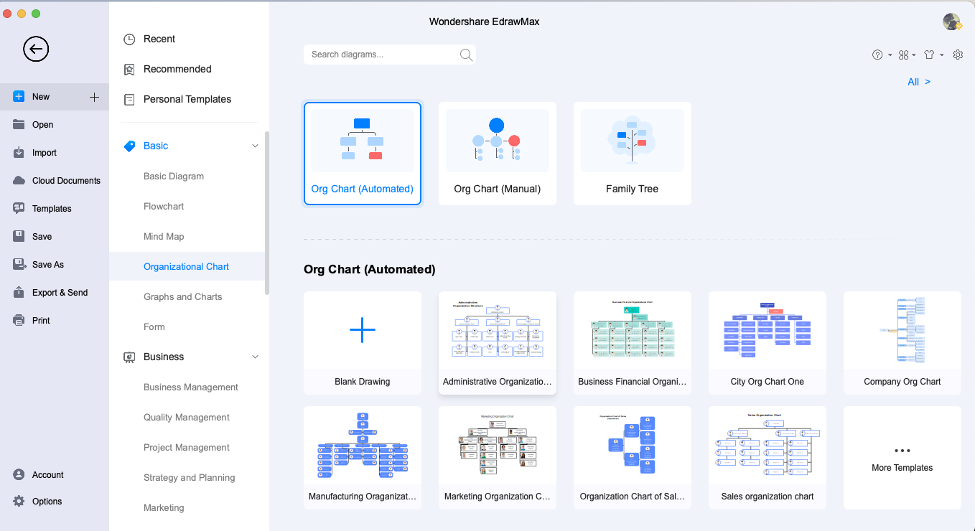
- Access Templates: In this free org chart tool, you can either access pre-built org chart templates from the dashboard or head to the ‘Template’ section to check the user-generated or chart templates. In this tool’s template community, you will find org chart templates, like IT Org charts, HR Org charts, Personal Org Chart, Company Org Chart, Sales Org charts, City Org Chart, Org Charts for Hospital, and more. As a registered user, you can duplicate these user-generated templates and customize them per your requirements. With the import option, you can also import the pictures of the employees and replace them with the existing content.
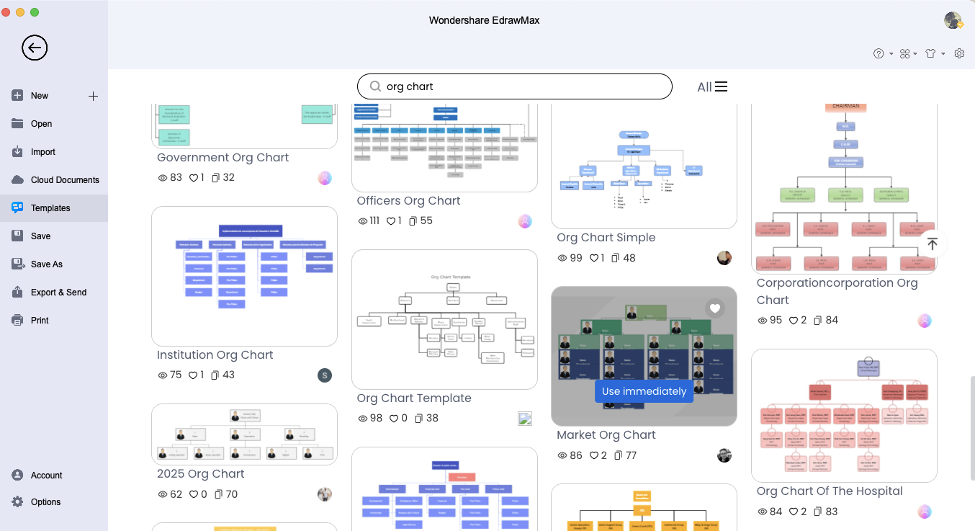
- Create From Zero: If a manager intends to create an org chart from scratch, click on ‘Org Chart (Automated)’ or ‘Org Chart (Manual),’ followed by clicking on ‘+’ to start with the Blank Drawing. If you select Org Chart (Automated), the system will show you three employees along with their Pictures, Name, Titles, and Departments. You can start adding the data here and replace the dummy image with the real picture of your team members. This free org chart software automatically adds on different employees and allows you to change the structure within one tree.
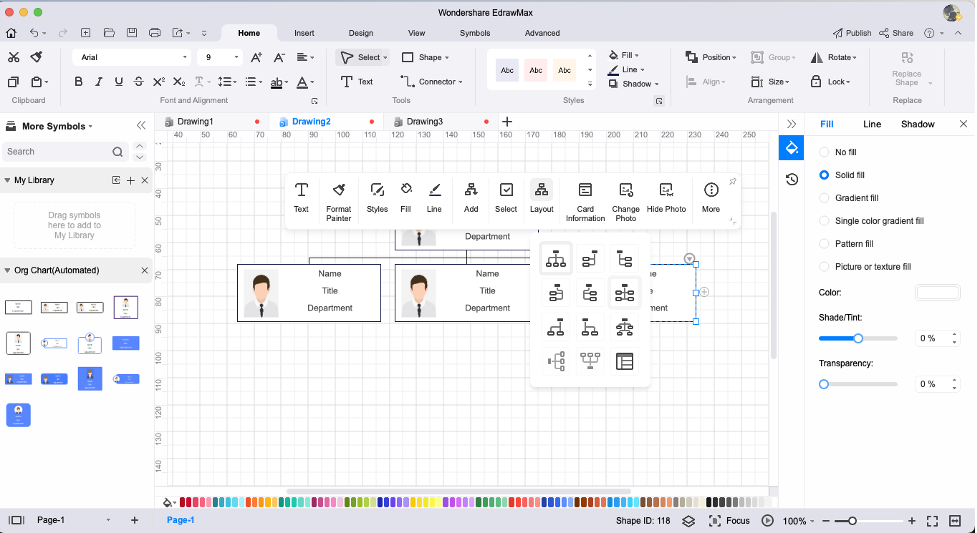
- Manual Addition: If you select Org Chart (Manual), you will see a blank canvas and Org chart symbols/elements on the left. Starting placing them as and where they are required. With the connecting tool feature, you can add different team members with just a click.
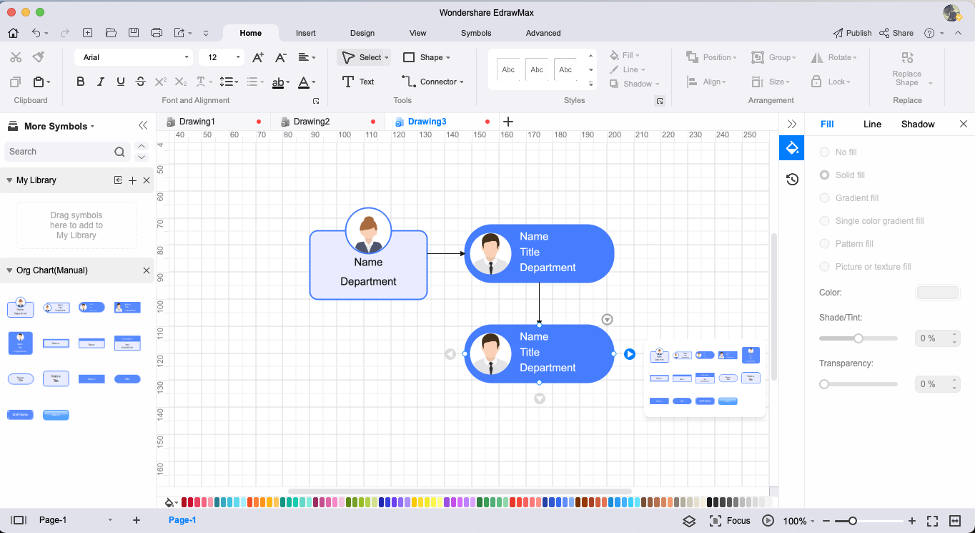
- Export & Share: Once completely satisfied with the org chart, you can share it with your team members, new employees, or even with the stakeholders. This free org chart software provides you with multiple ways to share your org chart. For starters, you can export the org chart in different formats, like JPEG, PNG, HTML, Docs, EDDX, VSDX, and more. Furthermore, with this org chart tool, you can also embed the org chart and attach it to your website or mail the content to your team. One can even publish the org chart to the template community and access it on later stages to customize it with the new data and information.
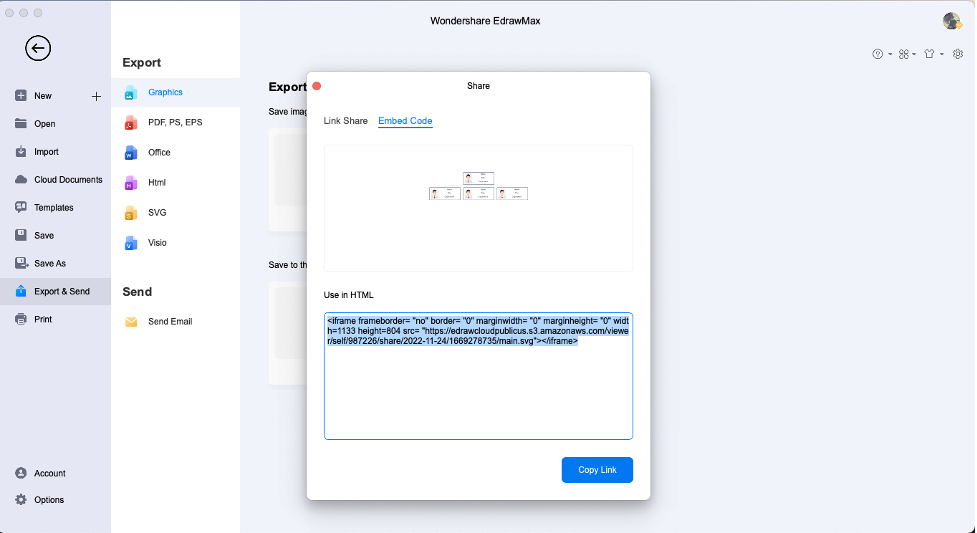
Final Thoughts
When creating an org chart, make sure that one is considering the most important element of it — the people! Ultimately, an org chart is created for organizations, but the employees and stakeholders benefit the most from the same. When working on a detailed org chart, ensure that you have correctly added the right information. Additionally, remember to add images or pictures, as it helps the new employee remember the name of the other employees. If planning to work on org charts regularly, one can start using org chart software, like EdrawMax, which comes with free templates, symbols, customization, and sharing options and offers multiple online resources that help create complex org charts easily.