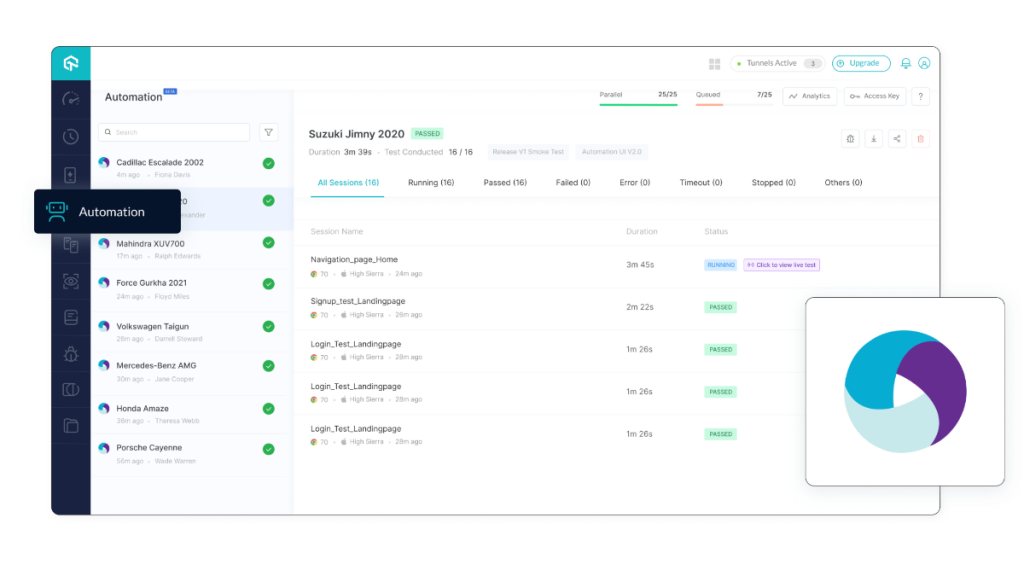Effectively managing dependencies in the dynamic world Swift development is critical for building robust, efficient projects. External libraries and frameworks are important in speeding development and enhancing functionality. Imagine them as a set of tools, each with a purpose for simplifying coding.
This article will explore practical strategies to manage dependencies within Swift projects. Understanding how to organize and integrate these external resources such as libraries and frameworks. There are various development frameworks such as React, ExpressJS, and Django and testing frameworks such as Selenium, Playwright, Appium, etc. Whether you are a seasoned programmer or just getting started, can significantly impact your project’s success. We’ll simplify the process by breaking it down into simple steps.
Let’s explore Swift dependency management to ensure your projects are scalable, maintainable and can adapt to the changing landscape of iOS development.
Practical Strategies to Manage Dependencies Within Swift Projects
Here are practical strategies for managing dependencies in Swift projects:
1) CocoaPods
CocoaPods is a dependency manager widely adopted in the Swift and Objective-C ecosystem. CocoaPods uses a centralized dependency management approach to simplify the integration of third-party libraries. Using a simple Podfile, developers can easily add, remove, or update dependencies using a command-line interface.
CocoaPods manages library versioning to ensure stability. This central management facilitates team collaboration by providing consistent library versions across all development environments.
CocoaPods is a repository that houses an extensive collection of libraries. It makes it the go-to option for developers looking for efficiency and convenience when handling dependencies in their Swift projects. CocoaPods is a great choice to streamline the integration of external components, whether you are building a simple application or a large system.
2) Carthage
Carthage is a flexible, decentralized solution for Swift dependency management. Carthage emphasizes simplicity and empowerment in integrating libraries from third parties. Carthage, unlike centralized managers, does not create a common workspace. Instead, it builds each dependency individually. Decentralizing the integration process allows for greater transparency and clarity.
Carthage relies on Git to resolve dependencies, ensuring that your project will use the exact version of libraries specified in Cartfile. It aligns with the philosophy that project structure decisions should be left to developers.
It’s, therefore, ideal for projects with a wide range of requirements. A cleaner project structure is also achieved by removing the intermediary project files. It fosters a feeling of modularity. Carthage is a great choice for developers who value autonomy and prefer a hands-on approach to dependency integration.
3) Swift Package Manager (SPM):
Swift Package Manager is an official dependency manager that integrates into Swift projects. It offers a native and seamless solution for managing external libraries. Apple introduced SPM, which is deeply integrated with Xcode. This makes it a great choice for developers looking for a streamlined, standardized approach to managing dependency.
SPM uses a simple package manifest, Package.swift, to define project dependencies and targets. This simplicity makes it easy to understand the project structure. The manifest file clearly defines dependencies and versions. This promotes consistency and eases collaboration between team members.
SPM’s ability to manage code and resources is one of its most notable features. It allows developers to include assets such as images, localization files, or other assets alongside Swift source code. This integration simplifies sharing and distributing reusable components, encapsulating code logic and associated resources.
SPM, as a Swift-centric application, encourages best practices by enforcing conventions. For example, maintaining a clear distinction between source code and test code. This structure promotes modularity and helps organize code.
SPM supports dependency resolution via Git repositories. It allows developers to specify dependencies from their source code. It will enable projects to be reproducible, and the specified dependencies versions will be used consistently across all development environments.
SPM also facilitates the creation of cross-platform Swift packages, allowing libraries to be used across iOS, macOS, and watchOS/tvOS. This cross-platform compatibility promotes code reuse and a unified experience for developers across Apple platforms.
Swift Package Manager is now an integral part of the Swift ecosystem, thanks to its integration with Xcode and seamless package resolution. It also supports code and resource management.
SPM offers developers a native, standardized solution to manage dependencies. This ensures a smooth experience in the development of projects with varying complexity.
Swift Package Manager is a user-friendly and reliable solution for dependency management, whether you are working on a simple Swift package or an application of any size.
4) Version Control
Integrating dependency management into version control systems such as Git is fundamental in the context of Swift projects. Version control allows you to track the development of your project and provides a history of all changes. It includes your source code and any specific versions of libraries or frameworks you have used.
By directly adding dependency specifications to version control, you can create a snapshot that captures your project’s dependencies at a certain time.
This snapshot allows seamless collaboration between team members by capturing the exact versions of external components.
When checking out a project, each team member can easily sync with the exact versions of the library specified in the version management system.
This practice improves reproducibility. When a bug occurs, or a new member of the team joins the project, they can work confidently with the exact configuration used during the specific phase of development. This stability is crucial, especially for large projects with multiple contributors or longer development cycles.
Version control also allows for efficient collaboration in managing dependencies between different branches.
Teams can experiment in feature branches while maintaining the stability of the main development branch. Before merging code into the main codebase, a problem can be resolved.
Thus, integrating dependency management and version control is a structured, reliable approach. This approach not only maintains a historical record of the project’s status but also ensures that it is consistent across all development environments. It fosters collaboration and simplifies issue resolution for Swift projects.
5) Documentation
A comprehensive and clear documentation is essential to managing dependencies in Swift projects. The documentation is a guide that provides developers with essential information about the integration, configuration, and usage of external libraries. This is especially important when several developers work on the same project or onboard a new team member.
Regarding dependency management, a document such as a Readme file or well-documented instructions in your codebase provides clear guidance on adding, removing, or updating dependencies. The steps to integrate a new library are easily understood by developers, which reduces the learning curve and the possibility of errors.
Documentation should include the integration mechanics and any best practices or considerations specific to each dependency. Compatibility, known issues, and troubleshooting can speed up the resolution of problems during development.
Documenting the reasoning behind each dependency choice can provide valuable insight. These contextual details help team members understand the library’s purpose, its role within the project, and the specific use cases it addresses. Clarity fosters shared understanding between team members and helps to improve collaboration.
It is important to keep the documentation updated as projects change. Any changes in dependencies or configuration should be immediately reflected in the documentation to avoid confusion. This documentation should be regularly updated and reviewed to ensure that developers are provided with accurate information.
Documentation can include more than just technical information. It may also contain code examples or snippets demonstrating how to use specific dependencies functionality. This practical guidance speeds up the learning process and encourages developers to use the integrated libraries consistently and effectively.
The documentation guides developers to navigate the complexity of dependency management within Swift projects. This simplifies the integration and fosters a collaborative, informed development environment that contributes to the success and maintainability.
6) Regular Updates
Swift project development requires a proactive strategy to update dependencies regularly. The benefits of periodic updates to third-party libraries include bug fixes, performance improvements, and new features.
Staying up-to-date with Swift updates will help ensure your project is resilient against security flaws and in sync with all the latest Swift advancements.
Updates are important, but caution is advised. It is important to thoroughly test updated dependencies within a controlled environment to identify potential compatibility issues. This testing phase minimizes the chance that your project will be affected by unexpected behavior.
A regular schedule of reviewing and incorporating new library releases, combined with a rigorous testing process, allows you to balance maintaining your Swift project’s stability while utilizing the benefits of the latest versions of libraries.
Regular updates will improve your codebase’s performance, security, adaptability, and longevity as the landscape of iOS development continues to evolve.
7) Dependency Analysis Tools
Integrating dependency analysis tools in your Swift project workflow can be a strategic step to improve development efficiency and maintain healthy code. These tools are essential for identifying, managing, and securing dependency.
These tools scan your project to identify dependencies and versions. They can provide valuable insight into outdated libraries or security vulnerabilities.
These tools can help you maintain the health of your codebase by highlighting dependencies that may be nearing the end of their lifecycle or are posing security risks. These tools enable developers to decide whether to upgrade to a safer version or look at alternative solutions.
These tools are often integrated with databases of known security vulnerabilities and offer a proactive approach to defending against threats. This monitoring continuously helps to mitigate the risks of using outdated or compromised dependencies and contributes to the overall security posture for your Swift project.
Moreover, dependency analysis tools help track third-party libraries’ licensing information. It is important to ensure compliance with licensing agreements, avoid legal issues, and maintain a transparent development process.
These tools will automatically generate reports detailing each dependency’s licensing information. This allows you to have a complete view of the compliance status of your project.
Swift developers who use dependency analysis tools can be proactive and efficient in managing dependencies, improving the efficiency of the library update decision process, and strengthening the security and stability of their projects. These tools are a proactive way to manage dependencies and contribute to the robustness and maintainability of Swift codebases.
8) Continuous Integration (CI)
Continuous Integration (CI), a practice that ensures code integration and functionality are systematically verified, is crucial for Swift projects. CI systems such as Jenkins, Travis CI, or GitHub Actions automate building, testing, and deploying code changes. They provide rapid feedback to developers.
Integrating dependency management with the CI pipeline can be a critical step. If you do this, you can ensure your project will build successfully and run automated tests. It helps identify integration problems early and improves collaboration through a reproducible and consistent environment used across the development, testing, and deployment phases.
LambdaTest adds a layer of compatibility across 3000+ browsers and platforms to your CI setup. It lets you run automated tests across various operating systems and browsers, including real device cloud ensuring your Swift project runs smoothly in diverse environments. This flexibility is particularly important in web development and projects that include web-based components.
CI systems also trigger automatic updates for dependencies. This allows regular checks of the latest library version. This proactive approach keeps your project up-to-date, utilizing bug fixes and performance enhancements while ensuring compatibility with evolving Swift environments.
Swift developers who enforce CI practices and integrate services such as LambdaTest can detect and fix issues early in the development cycle, fostering a continuous improvement culture.
It improves the code quality and stability of the project and speeds up the development process because the amount of time and effort needed for testing and bug fixing is reduced. Continuous Integration is the cornerstone of delivering high-quality Swift projects when coupled with robust dependency management.
Conclusion
Effective dependency management is a key to project success in Swift’s complex landscape. Developers have a wide range of tools, from the central simplicity of CocoaPods to the decentralized versatility of Carthage and the native integration with Swift Package Manager. Integrating version control with dependencies ensures reproducibility of projects, while comprehensive documentation guides seamless collaboration.
When approached with caution and regular updates, they can enhance the resilience and longevity of a project. Using dependency analysis tools and integrating services like LambdaTest into a Continuous Integration pipeline strengthens project security and cross-browser compatibility. These strategies contribute to more efficient workflows, reliable code, and responsive development environments.
These judicious implementation and selection strategies will help developers stay agile and adapt to change as Swift projects progress. They can also build applications that are built to last. These practices will improve efficiency and foster a culture of collaboration, adaptability, and excellence in Swift project administration.