If you want to keep track of your children’s screen time at the current age, you’ll need a parental control app that works effectively on mobile platforms as well as desktops. Kids can get into all kinds of mischief with their cellphones (or tablets) on intent or by mistake. Perhaps they spend too much time looking at a screen every day, or they access age-inappropriate web pages. In any event, decent parental control software can help you regain control and keep an eye out for anything that could affect your children. Parental control apps can track your children’s whereabouts, set screen time limits, monitor phone and app usage, block certain websites, prevent them from accessing and using particular apps, and show you who they’re speaking with online.
Make sure you have open and continuous discussions with your children about the significance of appropriate device usage. So they don’t instantly plot to uninstall the app you install. If you’re not sure where to start, read this article to learn about everything you need to know about parental control apps and how to block websites on iPhone:
Part 1: Why do you need a parental control app?
According to studies, 75% of children under the age of eight use mobile devices, and the number is growing. Most parents experience worry and panic when they don’t know where their children are or what they’re doing online. You want to be with them all of the time and protect them, particularly from the perils of the internet. Most of the time, people do not supervise what their children are doing online. In reality, most parents want their children to use digital devices independently.

However, it’s no secret that the internet can expose children to a wide range of offensive content. Almost 80% of parents are worried about the amount of sexual and violent content available online. This is why parental control applications are crucial. These parental control apps can keep an eye on, limit, and supervise what your children do on their digital gadgets. While apps aren’t always foolproof, they are a vital tool for parents to learn more about their children’s internet activities. Finding the finest parental control software, on the other hand, might be difficult due to a large number of options available, each of which offers something somewhat different. Fortunately, we’ve done some of the legwork for you to find the best parental control apps for 2022.
Part 2: Best and Highly Recommended Parental Control App in 2022

If you are looking for an easier, better, and more effective way to keep your children safe online and block websites on iPhone, then you can try using a reliable and secure parental control app like FamiSafe. FamiSafe – Parental Control & Location Tracker is an extraordinarily powerful parental control solution that allows you to monitor your children’s smartphone usage safely.
If you’re searching for an intelligent approach to teach your children to use their cellphones safely, this app offers many features that you can enjoy.
Some fantastic features of FamiSafe:
1. Filter Internet Activities
Parents can restrict their children’s access to only the applications they wish them to use. Within the parental dashboard, you can also manage and monitor which applications are accessed and block certain websites. In addition, you may receive notifications whenever new applications are downloaded or searched for.
2. Track Real-Time Location
From your account’s dashboard, you can check where your child is at any given time. This function allows you to track phones and any device on which FamiSafe is installed, including laptops and tablets. There’s also a history of where you’ve been.
3. Control Screen Time
Set aside time for each member of the family to go online. This might be around bedtime or when the children are at school—having a limited number of hours for screen time each day allows kids to use their time responsibly. You can also limit screen time during study hours or for the sake of discipline or to form good habits.
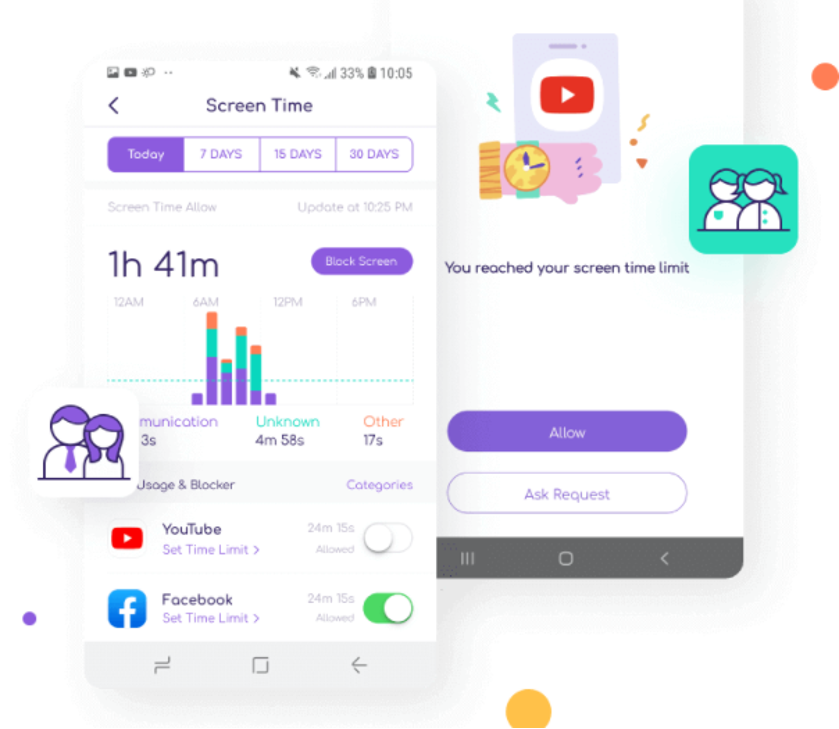
4. Set Smart Schedule
Smart Schedule allows you to customize screen time based on your kids’ location.
5. Monitor Social Media
Suppose you haven’t previously stopped a particular social media app from being downloaded on your kid’s device. In that case, this function will allow you to monitor suspicious communications on social media and SMS.
6. Phone Activity Report and Alerts
There is no need to be concerned about checking into the parent dashboard to monitor a child’s internet activities. With this feature, you can receive email notifications when questionable or improper information is accessed. For example, you will get alerts to potentially harmful web searches or phrases involving bullying or self-harm. To access previous activity, including browser history, you can also request a report from any device.
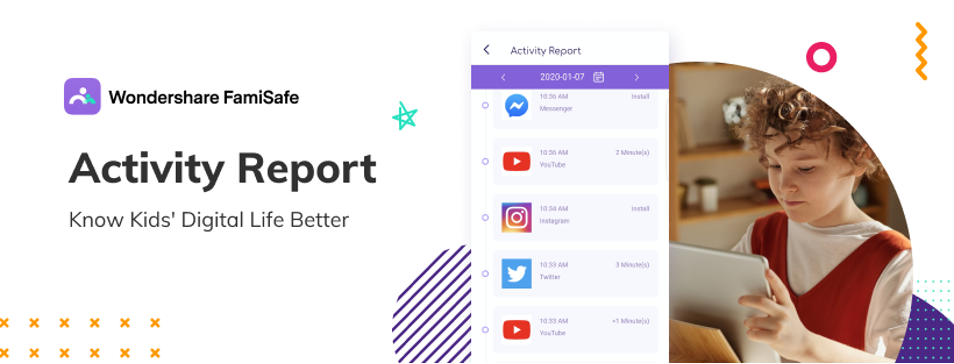
Part 3: How to use FamiSafe to monitor your kids’ activities?
It is effortless to monitor and track your kids’ activities with FamiSafe. Follow these steps if you want to know how to restrict websites/ apps on iPhone:
Step 1: Download and Install
To block apps on iPhone or other devices, firstly download and install the FamiSafe app from App Store or Google Play. FamiSafe requires you to sign up and create your account.

Step 2: Register
Set up your smartphone as a Parent by logging into your account.
Complete the setup procedure on the parent device by following the on-screen instructions.
Step 3: Connect kids’ devices
Now go to your child’s phone and download the FamiSafe Jr. Tap the Pair with Code button and finish the setup process on your kid’s device.
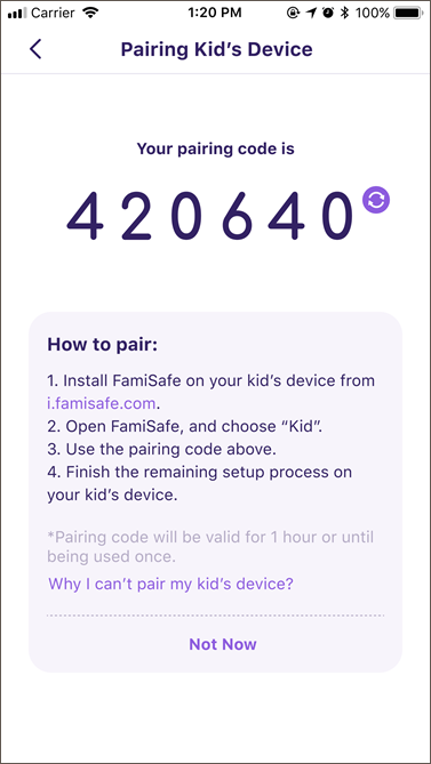
Step 4: Block websites or Apps after setting up
Set up your child’s phone according to the on-screen directions. Make sure to install the FamiSafe restricted profile. Connect and control all of your devices from the FamiSafe dashboard app or web interface.
Pricing
When you sign up with FamiSafe, you get a free trial. However, you can also buy different plans to enjoy advanced features. The Monthly Plan costs $10.99 per month, and the Yearly Plan is $60.99 per year. A Quarterly plan is also available, costing $20.99 every three months.
Availability
You can download FamiSafe from the Apple App Store or the Google Play Store. It also works with Mac OS X, Windows, and the Kindle Fire.
Part 4: Conclusion
With thousands of parental control apps in the market, it can become overwhelming for parents to select the best app to monitor their kids. However, we recommend you to use FamiSafe if you want to block websites on iPhone or other devices as it is reliable, safe, and comes with so many great features that surpass the other parental control apps.




![How to easily monitor your kids online in 2022 with parental control apps? [ Safe and Top-rated] How to easily monitor your kids online in 2022 with parental control apps? [ Safe and Top-rated]](https://www.ziddu.com/wp-content/uploads/2021/12/How-to-easily-monitor-your-kids-online-in-2022-with-parental-control-apps-Safe-and-Top-rated-1024x623.png)