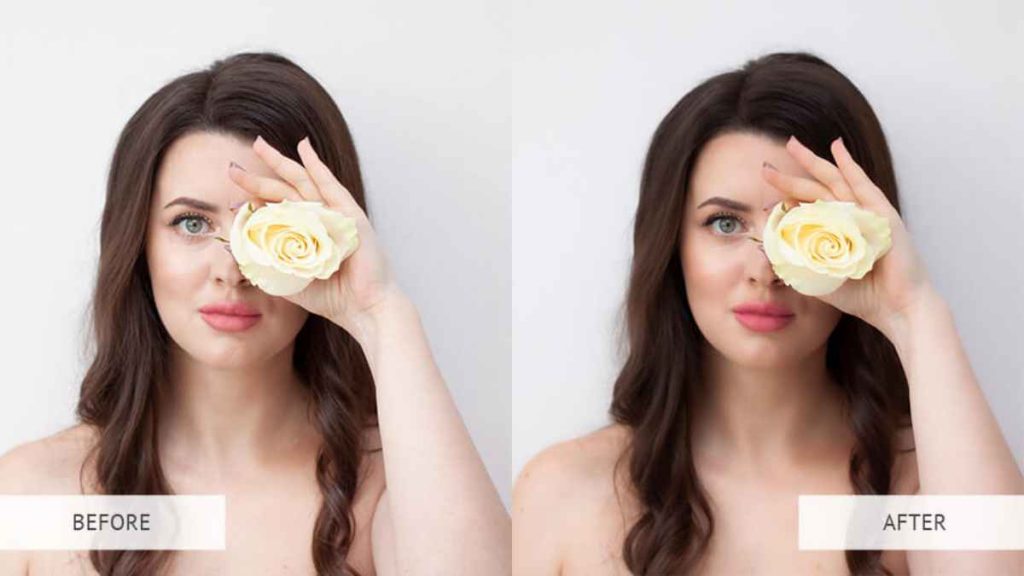In the world of photo retouching, two powerful tools have emerged as the go-to options for professionals: Photoshop and AI (Artificial Intelligence). Both offer a range of features and capabilities that can transform ordinary images into stunning works of art. But which one is better? In this article, we will compare Photoshop and AI in terms of their functionality, ease of use, and results to determine which tool reigns supreme in the field of photo retouching.

AI Photo Retouching
AI-powered software has gained significant popularity in recent years. These programs utilize advanced algorithms and machine learning techniques to automatically analyze and enhance images. AI photo retouching can perform tasks such as removing blemishes, smoothing skin, and even adding or removing objects from a photo. The convenience and speed of AI make it an attractive option for those looking for quick and efficient retouching.
AI photo retouching tools offer several advantages for photo retouching:
- Automatic Retouching: AI algorithms can automatically analyze images and suggest improvements, saving time and effort compared to manual editing in Photoshop.
- Ease of Use: AI tools often have user-friendly interfaces and guided processes, making them accessible to users with limited photo editing experience.
- Cost-Effective: AI tools can be a cost-effective solution compared to hiring professional photo retouchers or investing in expensive software like Photoshop.
- Some popular AI photo retouching tools include Remini, Image Colorizer, Photomyne, and PicsArt Photo Editor
However, AI photo retouching tools also have some limitations:
- Limited Control: AI tools may not offer the same level of control and precision as Photoshop, making them less suitable for complex or detailed retouching tasks.
- Quality Variability: The quality of AI restoration can vary depending on the tool and the complexity of the image. Some tools may produce results that are not as accurate or realistic as manual editing in Photoshop.
Photoshop for Photo Retouching
Photoshop has long been a go-to software for professional photo retouching. It offers a wide range of advanced features and tools that provide precise control over the editing process. From basic adjustments like exposure and color correction to advanced techniques like layering and masking, Photoshop provides an extensive toolkit for retouching. Some benefits of using Photoshop for photo retouching include:
- Advanced Editing Capabilities: Photoshop offers a comprehensive set of tools for retouching, including advanced selection tools, layers, masks, and brushes, allowing for detailed and precise edits.
- Extensive Customization: Photoshop provides extensive customization options, allowing users to fine-tune every aspect of the editing process to achieve the desired results.
- Professional Output: Photoshop is widely used in the professional photography industry, and its output is often considered high-quality and suitable for various purposes.
However, Photoshop also has some drawbacks:
- Steep Learning Curve: Photoshop can be complex and overwhelming for beginners, requiring time and effort to master its features and tools.
- Higher Cost: Photoshop is a paid software, and its subscription-based pricing model may not be suitable for everyone.
Why It’s Necessary to Use Photo Retouching?
To make photo truly stand out and look professional, you need to retouch it. Photo retouching involves editing and enhancing the photos to make them look flawless and appealing. Here’s why photo retouching is important:
- Improved Visual Appeal: Photo retouching helps in creating images with better visual effects. It allows you to enhance the appearance of the photo, making it more visually appealing and captivating.
- Removal of Imperfections: Photo retouching allows you to remove imperfections and small defects from the image, such as dust, dirt, blemishes, and under-eye circles. It helps in achieving a clean and polished look.
- Highlighting Details: Retouching your photos gives you the ability to highlight various details of the image. You can enhance specific features, adjust lighting and colors, and bring out the best in your subject.
- Enhancing Brand Representation: In the business world, professional photo editing services play a crucial role in representing a brand. Retouched photos can attract customers, create a positive impression, and enhance the overall brand image.
Photo retouching is a valuable tool that allows you to transform your photos, making them more visually appealing, professional, and impactful. Whether it’s for personal use or business purposes, photo retouching can help you achieve the desired results and create stunning visuals.
Extra Tips: How to Retouch Photos with AI Tool?
AiPassportPhotos is a online photo editor that offers a range of photo touch-up tools to transform your portraits and photos. With AiPassportPhotos’s Beauty feature, you can retouch your photos and add makeup to photos online for free. You just upload your image and let AI system do the rest of work.
It can automatically remove wrinkle, blemishes, whiten teeth, remove red eyes for the photo and beautify your selfies in seconds. Without beauty selfies camera is not a question. Once you’re satisfied with the retouching, simply download your retouched photo.
In addition to photo retouching, AiPassportPhotos also offers a range of other features such as old photo restoration, background blur, photo color correction and face cut out. AiPassportPhotos is available on mobile, PC, and the web, making it a versatile and accessible option for photo editing.
Conclusion
When it comes to photo retouching, the choice between AI photo retouching tools and Photoshop depends on your specific needs and preferences. AI tools offer convenience, automation, and cost-effectiveness, making them suitable for quick and straightforward photo retouching tasks. On the other hand, Photoshop provides advanced editing capabilities, customization options, and precise control, making it ideal for complex and detailed retouching projects.
Consider the complexity of the editing task, your level of expertise, and the desired outcome when deciding which option is best for you. Ultimately, both AI photo restoration tools and Photoshop have their strengths and can be valuable tools in your photo retouching journey.