Let’s be honest—nothing triggers a user’s rage faster than a sluggish app. If your users are tapping buttons like they’re ringing a broken doorbell and staring at a spinning loader longer than they stare into their partner’s eyes, something’s wrong.
I’ve seen this more times than I care to count. And I’ve spent the last 15+ years helping teams from the U.S. to Europe—and, of course, right here in Columbia, South Carolina—figure out what exactly is slowing things down in their shiny new mobile apps. Spoiler alert: it’s not always your fault. Sometimes, it’s the frameworks themselves.
At Web Design Columbia (the local face of the veteran development team at Above Bits), we’ve developed mobile applications for logistics companies, educational platforms, fantasy sports startups, GPS-based tools for agriculture, and even security streaming apps. One common theme across all of them? Someone—either the client or their previous developer—thought going cross-platform would automatically be fast, cheap, and magical.
That’s where today’s topic comes in. If you’re using React Native, Flutter, Ionic, or any other “build once, launch everywhere” toolkit and wondering why your app runs like a hamster powers it on a treadmill, you’re not alone. Let’s unpack it—technically, humorously, and honestly.
Cross-Platform: Blessing or Bottleneck?
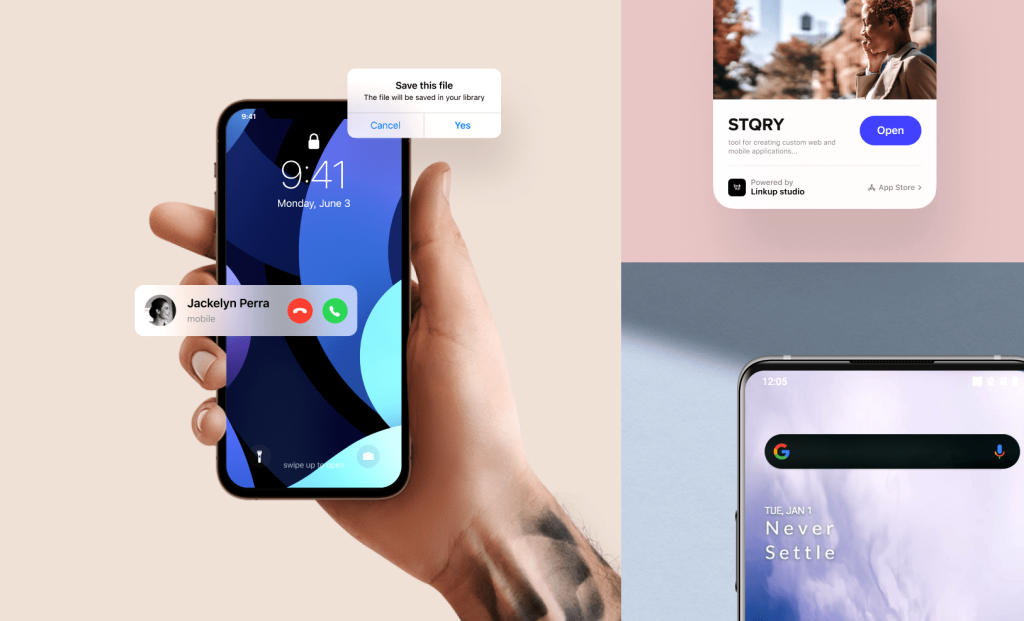
There’s no denying the appeal. Cross-platform development allows you to write code once (mostly) and deploy it to both iOS and Android. That means you don’t need two separate teams, budgets, or emotional breakdowns.
React Native, for example, was built by Facebook back in 2015 to scratch their itch—delivering faster mobile features without maintaining multiple codebases. Flutter, created by Google in 2017, takes a different route with its rendering engine and the Dart programming language. Ionic? It’s older, returning to 2013, and relies on web technologies like HTML, CSS, and JavaScript.
Now, don’t get me wrong—these frameworks are brilliant in many ways. But brilliance often comes with caveats. Performance is the big one.
Suppose you’ve ever hired a developer to build you a beautiful cross-platform app for less than the cost of a decent bicycle. In that case, you may have noticed a few quirks: delayed animations, buttons that take forever to respond, or features that work on Android but inexplicably crash on iOS.
I’ll explain why in just a second. But first, if you’re wondering how this relates to mobile app development in Columbia, SC, let me tell you that we’ve been fixing these exact issues for our local clients since the iPhone 3G days.
The Real Reason Your Cross-Platform App Is Sluggish
Here’s the dirty little secret they don’t tell you in the slick product pages or developer YouTube tutorials: cross-platform apps are, by nature, an abstraction layer. And as any programmer knows, abstraction = overhead.
React Native, for example, uses a “bridge” to communicate between native components and JavaScript. This bridge isn’t exactly Usain Bolt—especially when you’re handling complex animations, map features, or real-time data. That’s why scroll jank and lag are so common.
Flutter, while faster in some respects due to its own rendering engine (Skia), has its quirks. Dart is powerful, but not everyone loves using a niche language. Plus, Flutter apps can be bloated in file size and often feel “non-native” in behavior unless you heavily customize the UX per platform.
And let’s not even get started on hybrid frameworks like Cordova or Ionic, which essentially run your app inside a WebView—a fancy word for a browser pretending to be a native app. That’s like renting a Ferrari body shell and sticking it on a golf cart motor.
At Web Design Columbia, we’ve inherited more than our share of these Frankenstein apps from other developers tasked with “just making it faster.” The good news is that we usually can. But not without lifting the hood, removing unnecessary plugins, optimizing memory usage, and often rewriting large chunks of code.
If your business in Columbia, SC, is relying on mobile apps, this performance penalty can mean losing users to competitors with better UX. No pressure.
Global Frustration, Local Fixes
A recent study by Statista showed that users abandon apps after just 3 seconds of lag. Three seconds. That’s less time than it takes to sneeze.
Another fun fact? Google itself stated in 2023 that 53% of mobile users abandon a site or app that takes longer than 3 seconds to load. This isn’t just about speed—it’s about trust. If your app freezes, users will think your brand is unreliable.
This is where our mobile app development in Columbia, SC,, has had to evolve quickly. We now conduct performance audits as part of nearly every project, even when we did not write the original code.
I remember a logistics app we worked on that had real-time tracking, barcode scanning, and push notifications—all great features. However, the developers used React Native with too many third-party libraries, poorly implemented background location tracking, and memory-hogging animations. The result? It crashed every 10 minutes on Android 11 and thermal shutdowns on older iPhones.
We rebuilt most of it, migrated to a more modular architecture, used native modules for location tracking, and reduced the app size by 60%. The user base stopped sending angry support emails. It was a win-win.
For those interested in building something similar (but without the drama), we usually recommend starting with a professional and affordable mobile app development consultation in Columbia, SC. It’s always cheaper to plan than to patch.
When Big Tech Struggles, Too
If you think this only happens to small teams, think again.
Facebook rebuilt its mobile app in 2012 because the original HTML5-based hybrid version was “too slow.” Mark Zuckerberg admitted that it was one of their biggest mistakes. They eventually moved to native code and later developed React Native to solve the same problem better.
Even Google, with its shiny Flutter framework, has had to tread carefully. Devs who found the initial Dart learning curve frustrating reacted with backlash. Some early apps built on Flutter ended up being nearly twice the size of their native counterparts, causing download rates to tank in countries with limited internet speeds.
And then there’s Uber, which tried using hybrid frameworks for its driver app but eventually gave up and returned to fully native development because performance simply didn’t meet their real-time needs.
The point is, even billion-dollar companies have learned—sometimes painfully—that performance trumps convenience. If you’re investing in mobile app development in Columbia, SC, that lesson should hit close to home, especially if you’ve already had to rehire after an off-the-shelf app turned into a money pit.
Cross-Platform Isn’t Dead, Just Misunderstood
Don’t get me wrong—I’m not saying all cross-platform frameworks are trash. I love working with React Native when the app’s scope fits the tool. Flutter is gorgeous for building visually complex apps quickly. Capacitor is surprisingly effective when used correctly.
But these frameworks aren’t magic. They require senior-level architectural decisions, good code discipline, proper CI/CD setup, and real-world testing across dozens of devices.
At Web Design Columbia, we’ve gotten good at this because we’ve simply done it longer than most. From building fantasy sports platforms to streaming security tools, we’ve bumped into nearly every wall—and figured out how to leap over it (or sometimes go around with a completely different stack).
That kind of experience only comes from nearly two decades in the game—and yes, that includes working with ancient platforms like Symbian OS back in the day. Feel old yet?
Testing Isn’t Optional—It’s Survival
Let’s get this out of the way: if you’re not testing your mobile app on real devices, you’re playing roulette with your users’ patience. I’ve seen apps that worked flawlessly on a simulator but broke the second they were opened on a Samsung Galaxy A12. Yes, that’s a real phone, and yes, it behaves nothing like your iPhone 15 Pro Max.
For mobile app development in Columbia, SC, we insist on testing across a diverse lab of devices. We’ve got old Android 8 phones, mid-tier tablets, and even a crusty iPad Mini that still hasn’t died. Why? Because your users aren’t just using the latest gear.
Also, emulators don’t simulate battery usage, GPS behavior, push notifications, or mobile network drops. All of these matter when building apps that rely on real-time updates, location tracking, or streaming content.
Flutter’s hot reload and React Native’s live reload are great for speeding up development, but what about testing performance? That still needs real-world usage. If you’re skipping this step, I guarantee your users will be the ones discovering bugs—not you. And that’s never a good look, especially for a business based in a trust-driven market like Columbia, South Carolina.
Why GPS Apps Are a Special Kind of Pain
Now, let’s talk GPS. At Web Design Columbia, we’ve built a surprising number of GPS-based apps. One client tracked their delivery trucks in rural North Carolina, another needed a custom solution for geofencing events, and we even helped build an internal tool for a landscaping company that tracked soil drop-offs with location stamps.
Let me tell you: GPS + mobile apps = a bag of snakes.
Battery consumption is the first villain. Unless you fine-tune the location frequency and fallback mechanisms, your app will drain the user’s phone faster than TikTok on autoplay. And don’t get me started on iOS privacy permissions—Apple now requires a justification string for using location services, and if you phrase it poorly, your app will get rejected.
Then there’s Android. Oh, Android. On some manufacturers’ phones (looking at you, Xiaomi), background location simply doesn’t work unless the user manually enables specific settings—settings they usually can’t even find without Googling for 30 minutes.
We’ve spent months building custom fallbacks for different OS versions and hardware brands. For mobile app development in Columbia, SC, we’ve learned to anticipate these gotchas and inform our clients before they become an issue. Because if your delivery app fails when a driver enters a dead zone on I-77, that’s a customer lost.
Apple’s Review Process Will Haunt Your Dreams
Let’s shift gears and discuss app store submissions, especially to the iOS App Store. Submitting your app to Apple is like sending your resume to a secret society with no handbook, a grumpy reviewer, and a love for vague rejection notes.
I once submitted an educational app for a rejected client five times. First, they didn’t like the login flow. Then they flagged a mention of “free” content because it wasn’t technically free. Next, they complained that the app didn’t provide enough long-term value. Eventually, we passed—but not before writing a 3-paragraph justification with screenshots.
Apple has some of the highest user standards in the world. That’s a double-edged sword. Yes, users get polished apps, but for developers, it can mean weeks of rework if you don’t know what you’re doing.
At Web Design Columbia, we’ve built checklists specifically to survive Apple’s purgatory. We know what to avoid (no placeholders, no half-baked login screens, clear feature value), and we structure builds to pass on the first attempt, saving our clients time, money, and gray hairs.
And let’s not forget Android. While their process is more relaxed, that’s not always a good thing. Malware-laden apps sneak through, and honest developers sometimes get swept up in automatic bans. One of our clients got flagged for “deceptive behavior” simply because their login screen had a missing privacy policy link. Lesson learned.
User Experience Is Everything—and Cross-Platform Can Sabotage It
Have you ever used an app that felt off? For example, a button doesn’t behave like it does in other apps, or scrolling isn’t buttery smooth? That’s often because cross-platform frameworks mimic native UI, but not perfectly.
Android users expect Material Design interactions. iOS users are used to Apple’s native transitions. A one-size-fits-all UI rarely delights both camps.
In one recent project, we were asked to overhaul an app’s interface because users on Android felt the app was “too iOS-y,” while iPhone users felt like it was “too flat.” The previous developer had built one UI and slapped it on both.
We rebuilt it using platform-aware components, such as React Native’s Platform.OS came in handy and provided a slightly different UI for each ecosystem. Users responded positively, and retention rates improved by 30%. That’s the kind of tuning most budget developers skip. But it makes a world of difference, especially for businesses in Columbia, SC, where local loyalty is everything.
The Cost Question—Let’s Talk Numbers
Cross-platform apps are often pitched as a cheap solution, but let’s clear the air. Yes, development costs are lower upfront—usually 30–40% less than building two native apps. But that’s only part of the equation.
Cross-platform apps often need more debugging, QA, performance tuning, and app store management. Over time, those costs can eat into your budget like a raccoon in a trash can.
At Web Design Columbia, we’ve made it a mission to deliver high-quality apps without breaking the bank. Our pricing is transparent, fair, and rooted in actual results. We’ve been doing this since 2006—when building apps meant Java for Symbian and Blackberry OS nightmares—and our clients stay with us because we speak human, not just code.
Our typical mobile app project ranges from $3,000 for MVPs to $25,000 for full-featured systems. That’s still thousands less than you’d pay at a typical big-city firm, and our quality stands toe-to-toe with the best. We’ve got clients who’ve worked with us for over a decade—not because we bribe them with cookies (although, maybe we should).
So, Is Cross-Platform Worth It?
Absolutely—when it’s the right fit. Apps that don’t rely heavily on animations, device sensors, or platform-specific behaviors are perfect for React Native or Flutter. Cross-platform development often greatly benefits internal business tools, MVPs, educational apps, and simple social platforms.
But if you’re building a high-performance game, AR experience, or complex GPS-tracking app, you might want to consider native—or at least a hybrid architecture that leans on native modules. The best strategy? Talk to someone who knows both worlds and isn’t trying to upsell you on a specific framework.
That’s what we do at Web Design Columbia. We start with strategy, not hype. Then, we build something fast, smooth, and user-friendly—something that your customers don’t just use but actually enjoy.
If you’ve made it this far, congratulations. You now know more about mobile app performance than 90% of business owners launching their first app. You’ve learned that cross-platform tools are excellent—but not magical- and that testing, platform-specific tweaks, and real-world experience are what separates a mediocre app from a market-winning one.
At Web Design Columbia, our entire mobile team lives for this challenge. We don’t just write code—we solve problems. We test, tweak, iterate, and make sure your app doesn’t end up in the dreaded “deleted after first use” category.
Whether you’re in Columbia, South Carolina, or a startup founder halfway across the globe, we’d love to show you how we build professional and affordable mobile apps development in Columbia, SC, with real-world performance in mind.
Let’s make sure your next app is remembered for being brilliant—not broken.




