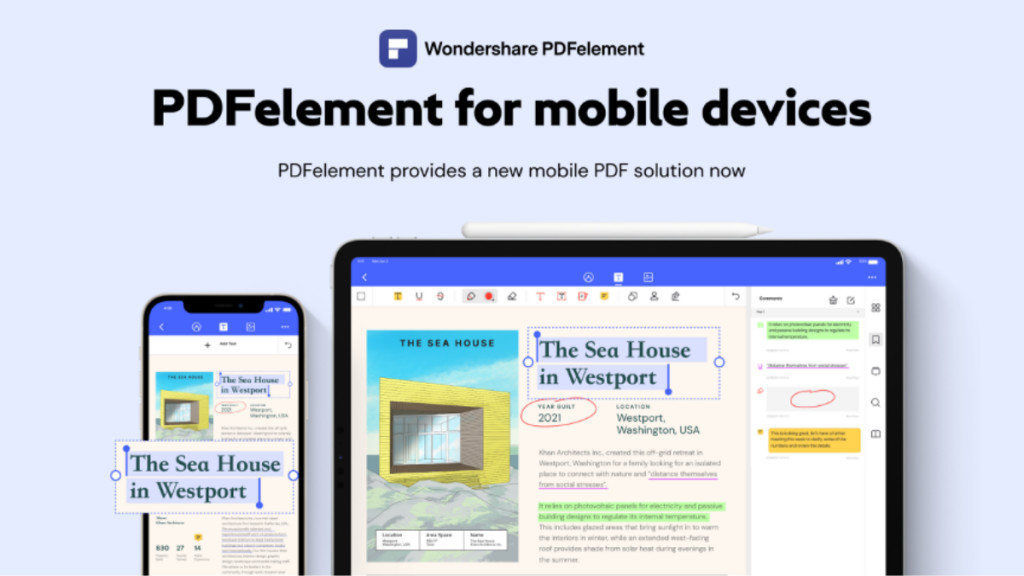This PDF format is very common in office administration because of its convenience. Although at the beginning of the release this format was not preferred because it lost in competition with Microsoft Office, but it has features that make it very easy for consumers to archive documents, making PDFs currently very widely used. General PDF Functions The function of PDF is to create and save a document that contains text, images, and links, using a special format that can be opened on a computer or laptop that has a special program.
In this case, a portable document format is a document that has a special format that is flexible and can be used on any computer or laptop. This PDF format is very different from the doc format in Microsoft Office, where this PDF format document is very flexible, can be locked, and very secure. Documents or files in PDF format are a good choice if you want to send a fixed document with a very attractive appearance. The process of exchanging PDF files via email can be done quite easily because of its small size. The use of the PDF format in various documents is very widely used at this time. Either for public interest or personal interest.
For students, this format really helps them in packing documents and sharing them without having to worry about losing a lot of data, unfortunately editing a PDF file is not as easy as a Word file. We regularly receive PDF documents for editing, and adequate solutions are rarely satisfactory: online tools are often free but rarely allow editing of a PDF file (conversion only) and office software is often very expensive. If you do not want to invest between 15 and 30 dollars per month to benefit from Adobe Acrobat DC, you can opt for the Wondershare PDFelement alternative. This is a desktop software for creating and modifying PDF files, it costs cheaper for a commercial license (it is not a subscription, you only pay once and get regular updates). Wondershare PDFelement is compatible with various operating systems. For example, PDFelement for iOS for all iPhone users.
Wondershare PDFelement interface
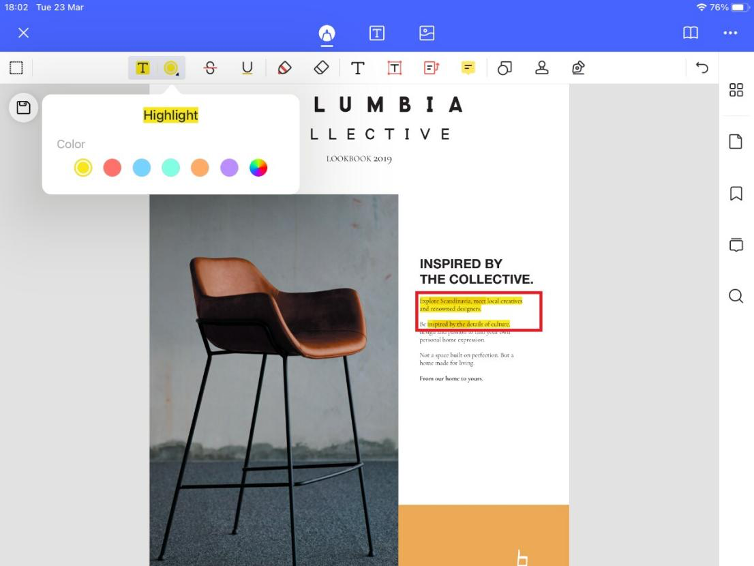
In terms of interface, those who are used to the Microsoft Office suite will not be disappointed. The software uses the codes of Word, Excel and the others with a grouping of functions in ribbon, at the top of the screen. Just click on Home, View, Comment, Edit, Page, Forms and Protect to access the various features of Wondershare PDFelement for students. When you create or edit a PDF file, a side panel identical to the one you know from PowerPoint allows you to view the pages of the PDF being created or edited.
Wondershare PDFelement features
The software offers these main features: create PDF, edit PDF, combine PDF, convert PDF and character recognition.
Create PDF file
Wondershare PDFelement allows you to create a new PDF file. On your file, you can add text, images and links. Perhaps the strongest point of the software is the creation of a PDF file from a Word, Excel or PowerPoint document. You can easily convert a file created with the Office suite, edit it on WonderShare, and save it as a PDF.
You can create simple PDF files, but also “form” PDFs that your contacts can fill out. An interesting feature in many administrations and for many professions: it is easier to fill out a “form” -type PDF than to have to modify a Word file before sending it back to your interlocutor. All the usual fields are offered, from the radio button to the drop-down list, including the free text field.
Edit (modify) a PDF
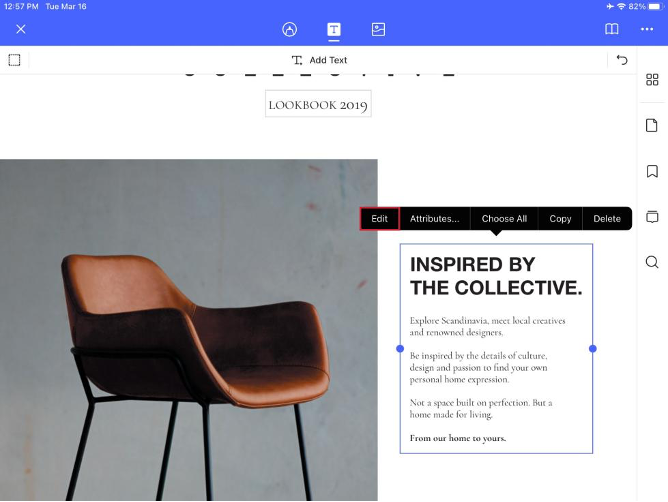
Professionals often receive documents in PDF format and regret not being able to edit them. With PDFelement as the best PDF editor, this is possible: just choose “Edit PDF” to browse your PC and open a PDF file for editing. The software recognizes characters, objects and forms and allows you to modify them.
For the text, you can choose the font, the size, the alignment, put the text in bold, in italics, underline it… The text editor allows, as on Word and other software of this type, to adjust the space between letters or between paragraphs. You can also add comments to your PDF document, affix stamps that you can create directly on the software, insert shapes… You can also delete the elements of your choice (delete an image, delete a page…).
In addition to these features, PDFelement allows you to digitally sign the document and protect it with a password.
Combine multiple PDF documents
PDFelement also allows joining of multiple PDF documents. Just choose the files to combine, and you’re done. You choose the order in which you want to merge your files and the software creates a new file from the selected sources.
Convert PDF file
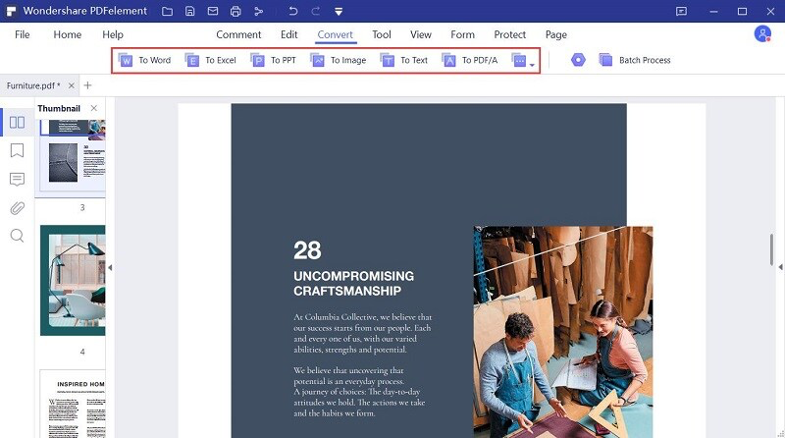
Another possibility: converting files. The software supports the following (outgoing) formats: Word, Excel, PowerPoint, ePUB, many image formats (JPG, GIF, PNG…), HTML pages, RTF, HWP, HWPX files… It automatically recognizes objects (images, videos, etc.) and texts – even scanned, provided OCR is activated.
Character detection (OCR) of scanned documents
OCR is optical character recognition. This is particularly useful for converting a scanned document into a PDF file for editing. The OCR function allows you to edit scanned sheets, delete content, search scanned documents, etc.
Wondershare PDFelement pricing
Wondershare PDFelement is available in 4 usage types; individual, team, education, and bundles. Assuming you are an individual user, your costs are $79.99/year for PDFelement Pro and $99.99/year for PDFelement Pro Bundle. For your information PDFelement Pro Bundle is compatible with both operating systems; Windows and iOS. Whereas if you are going to use PDFelement for your team, you have to pay $109 for PDFelement Pro. Overall, subscribing to this software is much cheaper than subscribing to other similar software, especially Adobe Acrobat DC. Are you an iPhone user and interested in using Wondershare PDFelement? You can get PDFelement for iOS now!